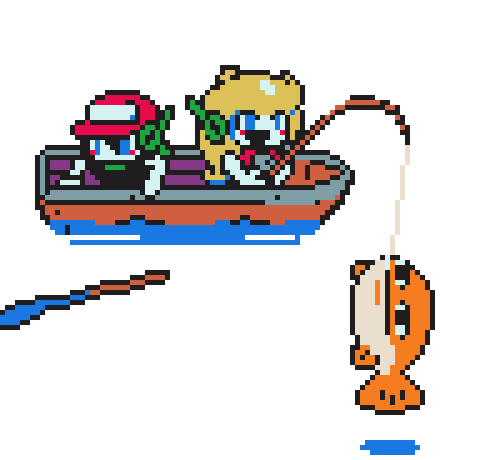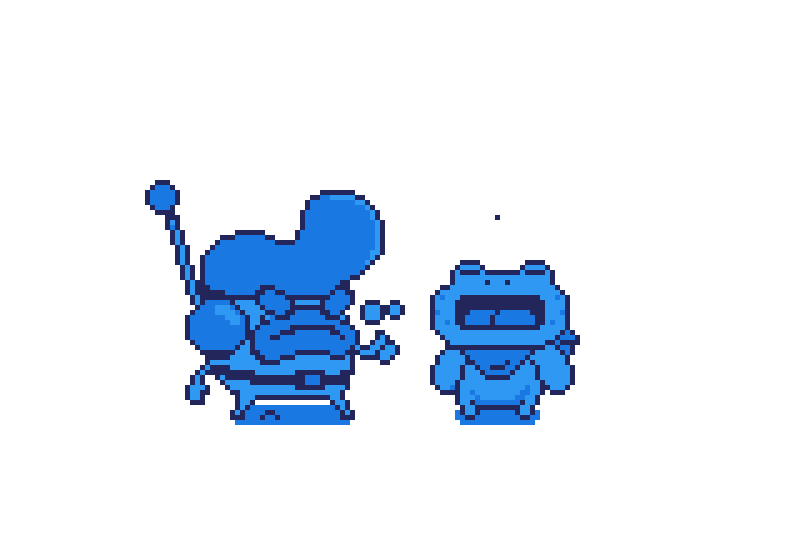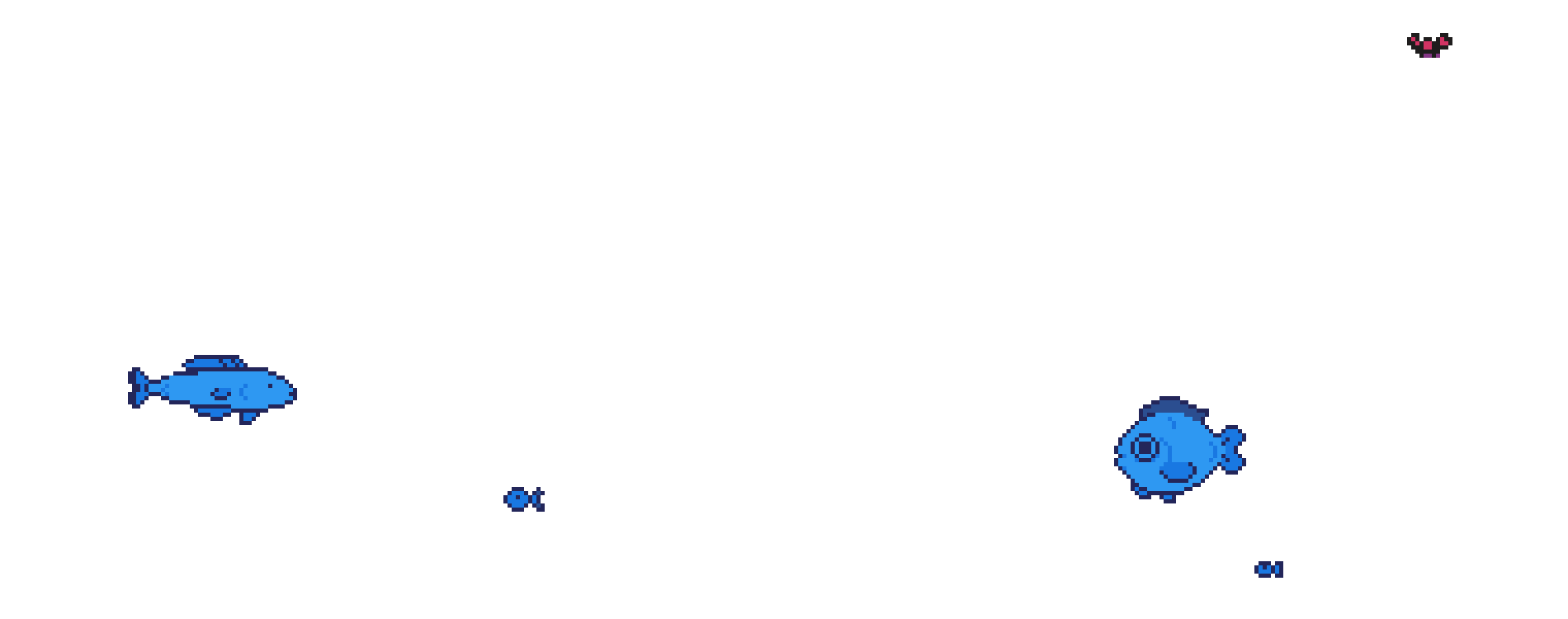Night Game: Layer Issues
I have changed a layer inconsistency problem. Before, the internal order of the objects within a layer was:
-Front-
Ball
Physical
Custom PreDef
Embed PreDef
-Back-
...which didn't make any sense as the ball is an Embed type PreDef too. I fixed this by removing the ball's ability to break the internal object order of a layer. Now it is:
-Front-
Physical
Custom PreDef
Embed PreDef (including the ball)
-Back-
I compensated by setting Layer=1 to all Ball objects in all levels. That results in the ball being positioned in the back of Layer 1, instead of the front of Layer 0. It does have more or less the same effect. The drawback is that the game doesn't have a predefined internal display order of a specific object type. e.g. You can not control which Embed type PreDef that will be displayed in front of which within the same
layer. However, I don't think that needs to be changed; the level creator (erm, me that is) will have to keep that in mind and NOT put Embed PreDef's in Layer 1 if the order of those and the ball is meant to be important.
Note: There's still some bugs related to the layers. Things are still not always displayed in the order they they're supposed to! e.g. When something in layer 0 appears in front of something in layer 1, just ignore that.